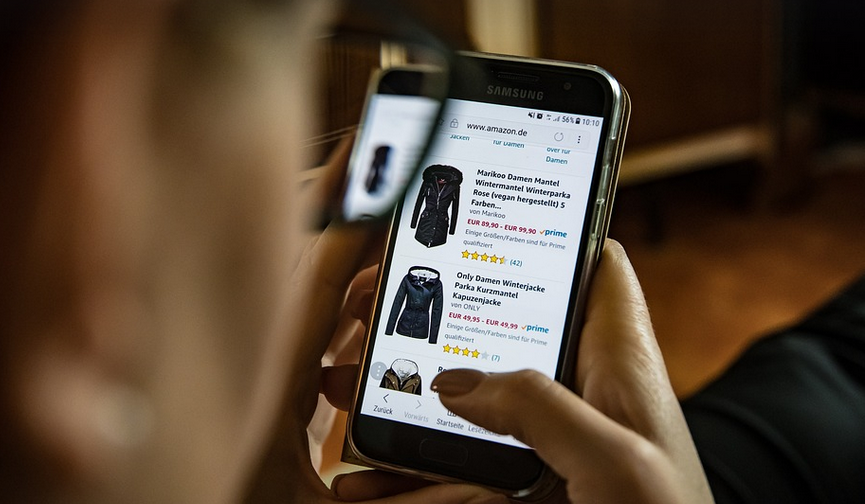Simple Accounting For Small Businesses In Excel

No More Financial Headaches: Get Your Finances Under Control with Excel
Running a small business is no walk in the park, and keeping your finances organized can feel like an overwhelming task. But fear not, because there’s a powerful tool at your fingertips – Excel! This spreadsheet software can be your secret weapon for managing your income, expenses, and overall financial health of your business.
Let’s face it – the world of accounting can seem daunting, especially with all those complex formulas and jargon. But don’t worry, learning to use Excel for your small business doesn’t have to involve a massive time investment or being an accountant! The beauty of this program lies in its intuitive interface and flexibility. It’s designed to be user-friendly, even if you haven’t got extensive experience with spreadsheets before.
The key is understanding the basic building blocks of spreadsheet accounting: tracking income, recording expenses, categorizing transactions, managing cash flow, and generating reports. It’s all about creating a structured system that helps you understand your business finances, make informed decisions, and plan for the future.
Get Started with Excel: Your Accounting Toolkit
Excel provides an array of features designed specifically for accounting needs, including functions like SUM, AVERAGE, COUNTIF, IF, VLOOKUP, and more. These formulas can help you perform tasks such as calculating totals, identifying trends in your expenses, and even predicting future financial scenarios.
Here’s a quick overview of the essential elements for setting up your accounting system in Excel:
- Income & Expenses: Create separate sheets or columns to track different income sources (sales, investments, etc.) and expenses (rent, utilities, marketing costs). Use headings like “Sales,” “Rent,” “Inventory,” etc.
- Transaction Details: For each transaction, record the date, description, amount, vendor/customer name, and any relevant details.
- Categories & Sub-categories: Categorize your expenses into broader categories like “Rent” or “Marketing,” then further sub-categorize for better analysis. This allows you to track spending patterns and identify areas to optimize costs.
- Chart Your Progress: Use Excel’s charting capabilities to visualize your financial data. This can be incredibly helpful in understanding where your money is going and identifying trends that need attention.
With these steps, you lay a foundation for a simple yet effective accounting system. And the beauty of it all is – you don’t need any fancy degrees or specific software programs to do this!
Beyond the Basics: Level Up Your Excel Skills
As you progress with your Excel skills, you can explore advanced features that will elevate your financial management.
For instance, consider:
- Advanced Formulas: Dive deeper into functions like IF statements for dynamic calculations based on conditions and VLOOKUP for faster data cross- referencing and retrieval.
- Data Analysis: Use built-in tools to analyze trends in your income and expenses over time, predict future performance, and gain valuable insights.
- Financial Modeling: Excel’s financial modeling capabilities can help you build detailed budgets, project future cash flows, and even test various business scenarios.
Remember, mastering these advanced techniques takes time and practice, but the rewards are substantial. You’ll gain a powerful tool to understand your business finances in an unparalleled depth.
Keep it Simple: The Power of Automation
One of the biggest benefits of using Excel for accounting is its automation potential. Once you set up your formulas and data tracking systems, take advantage of how easy it can be to automate tasks like:
- Reconciliation: Automatically reconcile bank statements and credit card transactions.
- Bill Pay: Schedule automatic payments for recurring expenses.
- Statement generation: Generate balance sheets, cash flow statements, and income statements automatically.
These time-saving features allow you to focus your energy on more strategic aspects of your business.
The Benefits of Excel Accounting for Small Businesses
Excel’s user-friendly interface combined with its robust accounting capabilities offers several advantages for small businesses:
- Accessibility: Don’t be intimidated by the learning curve; Excel is readily available on your computer or mobile device, making it accessible anytime, anywhere.
- Cost-effective: Excel is a free and readily available tool that eliminates the costs associated with expensive accounting software.
- Customizable: ** Design dashboards specifically tailored to your needs. Track the metrics that matter most to you and customize reports in a way that’s easy to understand.
- Centralized data: ** Excel puts all your financial information in one place, making it easier to access, analyze, and share vital insights with colleagues or investors.
These benefits highlight why Excel can be an invaluable tool for managing the finances of a small business.
Don’t underestimate the power of a simple spreadsheet in your pursuit of financial success! By embracing the power of Excel, you gain a valuable and cost-effective tool to manage your business finances effectively.