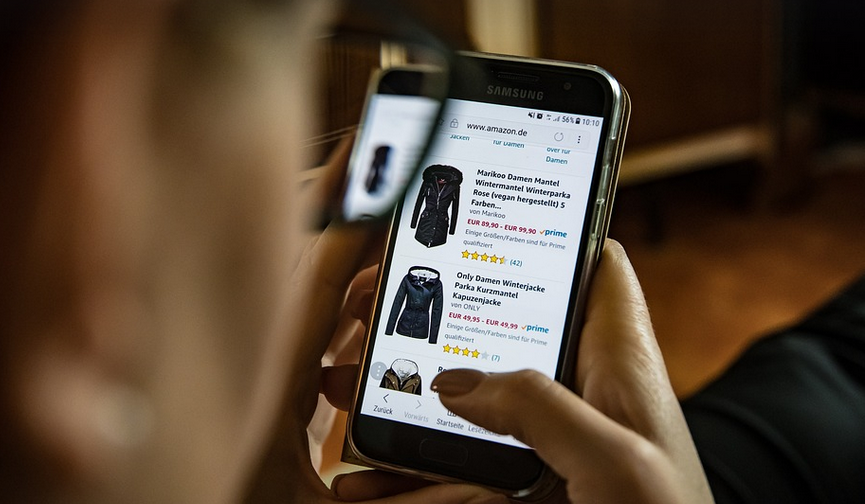Changing Your Business Name On Google: A Simple Guide

Getting Started
So you’ve decided to make a change – a new name for your business, maybe? Congratulations! This is a big step that marks the beginning of an exciting new chapter. And just like any fresh start, it’s important to get things right from the very beginning, especially when it comes to how your business is listed online. Google’s services play a crucial role in how people find you – and getting those details updated correctly will ensure your customers can easily navigate their way to your new brand identity.
Why Change Your Business Name?
There are many reasons why changing your business name might be the right move for you. Maybe your old business name no longer feels aligned with your vision, or perhaps you’ve decided to expand into a completely different area of expertise. Whatever the reason, making this change can help you attract new customers, showcase your brand in a fresh light, and even unlock new opportunities.
Let’s be honest, a name is more than just words on paper; it’s an embodiment of your business’ identity. A good name represents your values, mission, and the unique offerings you provide. It can also help build trust with potential customers and create a positive association with your brand.
How to Change Your Business Name on Google
Now that we’ve covered why changing your business name is so crucial, let’s dive into the actual process of making it happen. Here are the steps you can follow:
- **Step 1: Log in to your Google My Business account.** This is the core platform for managing your online presence with Google. You can access this using your email address and password.
- **Step 2: Navigate to “Info” on your GMB dashboard.** This will take you to a central hub where you can update various details about your business, including its name.
- **Step 3: Access the “Edit Business Information” option.** You’ll find this within your “Info” section. It should be clearly labeled and easy to locate on your GMB dashboard.
- **Step 4: Start editing your business name.** You can change your business name, if needed, directly from the “Edit Business Information” tab in your Google My Business account.
- **Step 5: Update any other relevant details like address and phone number.** Ensure to sync all of these details with your new business name for a seamless experience across all platforms.
- **Make sure your new business name is consistent with all other branding.** Ensure this change flows seamlessly across social media, website, marketing materials, and more.
- **Verify that your business name has the correct spelling and formatting.** This ensures accurate recognition across all platforms.
- **Consider using a tool or service to simplify the process of changing your business name.** These tools can offer additional features like automated updates, verification processes, and more.
What If I Have Multiple Locations?
If you own multiple locations, it’s important to update the names appropriately. Simply follow the steps above but be sure to include details of each location in the “Info” section.
Important Considerations and Tips:
The Takeaway
Changing your business name on Google is an efficient and straightforward process that empowers you to shape your online presence. Remember, a strong name not only reflects your brand but also helps attract the right customers and build lasting relationships. With the right steps in place, you’ll be well-equipped to launch into your new business journey.